Wiring the OSDP Reader into the Atlas Controller (applies to all models)
OSDP Readers must be wired (4 conductor) into the connector block labeled 'RS485 Readers'. Check installation manual as needed.
If there are more than one OSDP Reader connected to the same Atlas controller, make sure each reader has a unique OSDP Address, ie: 0, 1, 2 3, 4, etc.
In the Web Client software, navigate to Hardware Manager.
Locate the Atas Controller in the Hardware tree
The select the Reader device.
In the Reader property, change the 'Device' property to 'OSDP Reader'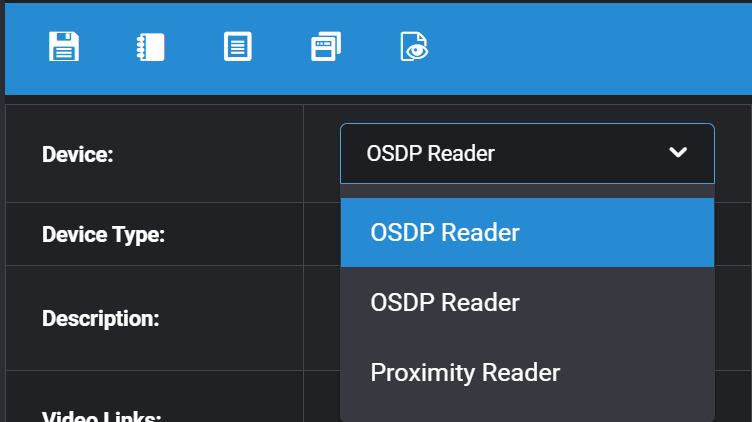
Next, scroll down the Reader property window to the 'OSDP...' section, and set the 'OSDP Baud Rate' to '9600' and the 'OSDP Address Mask' to match the OSDP address that was assigned to the reader.
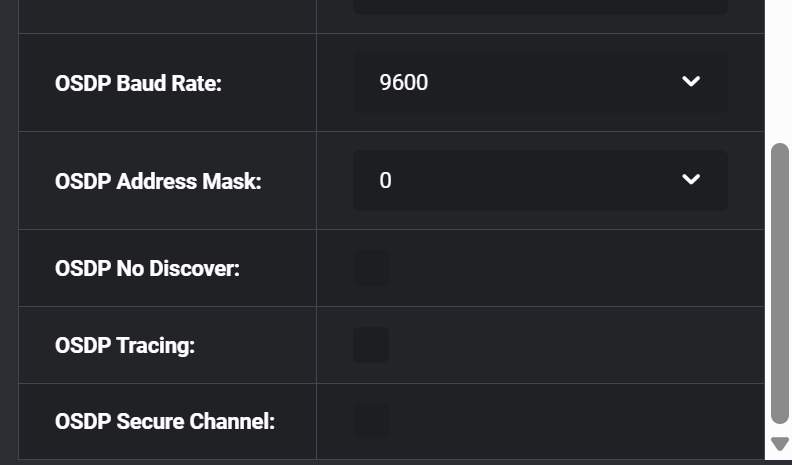
Click Save
Use Download Manager to send a download of 'Hardware'
Complete
