Note: This guide only applies to Web On-Premises systems.
- Log into the Server with a Windows Administrator account.
- Use Windows Explorer and navigate to the installation folder (typically C:\Program Files (x86)\)
- Launch the Dongle Registration Wizard application by double-click on Dongle_Wizard.exe file
- In the Dongle Registration Wizard window, select 'No Dongle: use Registration Code to Unlock'. Enter the Registration and Feature Code provided to you by our Tech Support. Then click OK
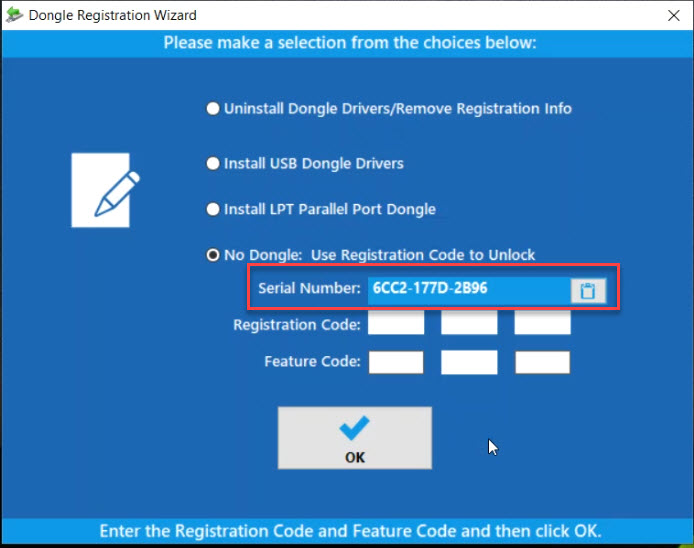
- You should see a message saying "The Registration code was successfully entered."
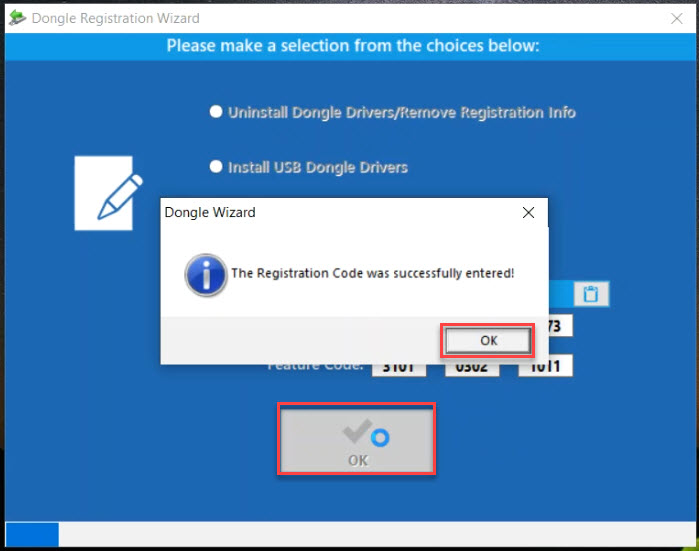
- You'll need to restart Web Server service for the changes to take affect
