Note: This article is meant for UnityIS Web On-Prem backups. For UnityIS Web Cloud hosted, IMRON team takes care of backups.
Default Backup Path Location
The default Backup Path is c:\ when using the BLANK default UnityIS database. If the Backup Path in the database is empty, then UnityIS will create a folder called UnityIS_Backup on the Desktop.
Configuring Backup Path Location (for Versions below 11.21.16)
- The Backup Path can be configured from the UnityIS.exe application.
- Launch UnityIS.exe which is located in the Program Files (x86) folder.
- Login using your UnityIS operator user name and password.
- Once logged in, select the Utilities -> Backups and Archives menu item.
- From here, the Backup Path can be configured along with when the backups should occur.
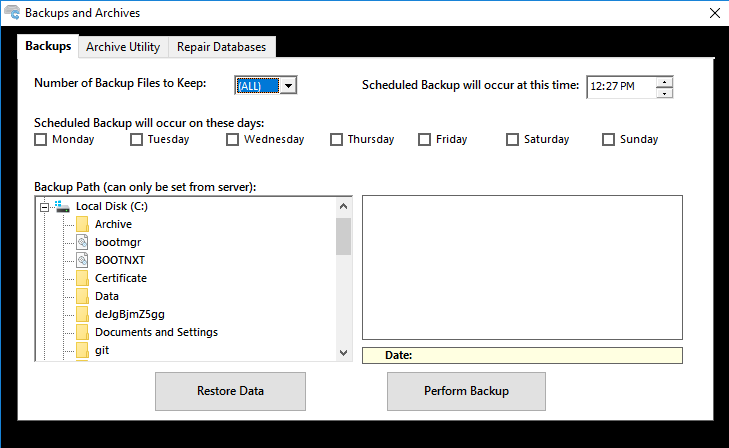
The name of the backup files will begin with UnityIS followed by the date and time that the backup(s) occurred.
Configuring Backup Path Location (for Versions above 11.21.15)
- The Backup Path can be configured from the System Settings section of the software which is located in the Configuration menu.
- From System Settings, locate the Backup and Archive Settings section and expand it to reveal the Backup Path setting.
